Staying Secure While Shopping On Your Phone
Do you remember when shopping on the Internet seemed revolutionary? We’d sit for hours in front of our computers and monitors, looking at specs and doing the research to pick the very best (and hopefully cheapest) whatever it was we were trying to buy. We jumped through hoop after hoop to add things to our carts and enter our payment and shipment information. We never dreamed that, within a few years, we’d be able to buy things in an instant from anywhere in the world, via a tiny device we carried around in our pockets.
Today we can buy whatever we want from where ever we are. It’s easy to take that kind of power and convenience for granted and, a lot of the time, we do. We love being able to get everything we want so much that we forget about all of the inherent risks that are involved in shopping online, particularly via mobile device.
It sounds extreme but it is important to remember that there is no such thing as perfect safety online. Websites can track all sorts of things now, even when you have your cookies disabled. They use a technique called fingerprinting and it’s pretty creepy–and that’s just the tip of the iceberg. There’s a new technique called “Footprinting” that allows marketers to push ads to your smart phone based on which stores you are in at any given time. Yikes!
If marketers can access your phones and tablets in this way, what’s to keep hackers from doing it? What’s to keep jerks from exploiting security loopholes and pushing all sorts of stuff onto your devices without your ever knowing it?
The answer to that, really, is up to you.

How secure is your device, really? Are you the type of person who leaves apps open all the time? Guess what: open apps transmit data. This is just one of the reasons that Trend Micro, a company that specializes in web, Apple and Android security systems, recommends turning your privacy settings all the way up. You don’t want Facebook to be able to leech a bunch of private information from your phone, do you?
Closing your apps is just the tip of the iceberg and you already know the basics, like only shopping from merchants that you know and trust–especially when clicking links on a mobile device. Here are some other things that you should do to make sure that the shopping you do on your devices is as safe and as secure as possible.
1. Turn Off Wi-Fi
If your phone is set up to automatically search for and join whatever Wi-Fi connections it can find, you are doing yourself a disservice. For one thing, constantly searching for Wi-Fi drains your device’s battery. More importantly, if you let your phone join whatever network it finds you will, most of the time, be connected to unsecured networks. This leaves your device vulnerable to all sorts of invasions and attacks. People could be accessing your information while your phone is in your pocket and you wouldn’t know it. So! Turn off the Wi-Fi on your phone unless you know exactly which network you want to join and then join it manually.
2. Don’t Store Payment Information
One of the reasons that buying things with your mobile devices is so quick and convenient is that you can store your payment information on your phone. You can save it to individual accounts. You can also, via programs like Apple Pay, store your account information directly to an app and then, with the wave of your device across a sensor, you can pay for your purchase. It sounds great. No more fumbling for cards and cash. The problem is that it leaves your account information vulnerable to attack.
To prevent this type of identity breech, don’t store any cards that are directly related to sensitive accounts in your device. Instead, buy pre-paid gift cards or set up a dummy card with your bank or a credit card company and input that information. This creates an additional firewall between the hackers and you.
3. Device Protection
Make sure you have device protection software installed. There are great programs out there that are designed to keep mobile devices safe from attackers and malware. Use them. Run scans regularly and take steps to get rid of any nefarious materials you might find installed on your phone.
Have a plan in place for every shopping excursion, both online and off. Never take for granted that your phone is safe. Take steps to protect it and the valuable and personal information stored on its hard drive. Use the tips here to start the process of protecting yourself.

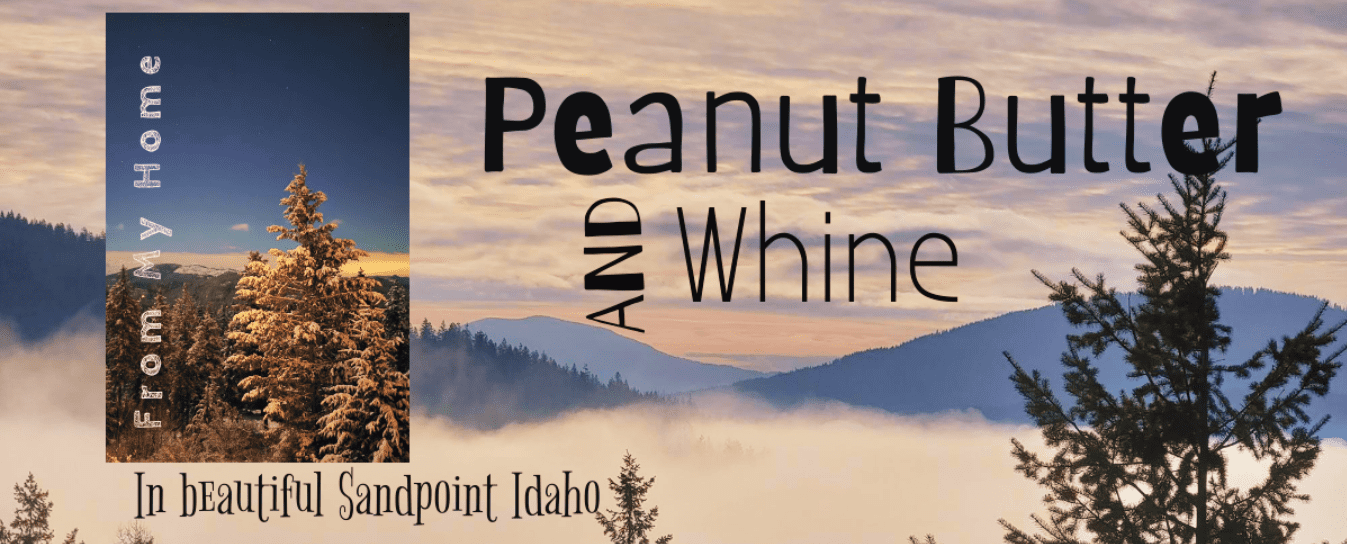
18 Comments
Angelica
Great tips! I never leave my house without turning off WiFi and I only ever turn on my GPS when I’m actively using it to get somewhere. I am quite guilty of storing passwords and info on my phone though.
Krystal Waters
Great tips. I never purchase anything on my phone. I never store payment information not even on Amazon, I always go into my account after a purchase and make sure my CC info isn’t stored on any site.
Nikolina
Great article, everyone should be aware of the scams that are going on…
Laura
Good information! I usually will browse on my phone, but prefer to do my shopping on my laptop.
Rosie
Many people don’t want to be bothered, and figure they’ll take their chances. It is wise to be vigilant about online shopping, and also holiday safety!
Lindsey L
I have used it in the past to buy things, but don’t prefer it. When I do I always make sure to clear my history.
Sarah L
I’m glad I don’t have a smartphone.
Jennifer Boehme
My mom had no idea any of this could happen and she needed to secure her phone. She didn’t know anyone can get info out of her phone from hijacking the internet part.
Natalie
I do not think I feel comfortable buying anything with my phone. I will have to wait and see.
Neyda
I don’t normally buy stuff using my phone. I generally use a laptop/desktop computer. Either way, there’s are so many ways hackers can steal your info. So, being careful doesn’t hurt.
Sandy Cain
I never use my cell phone to purchase anything (well, except for in app purchases for that damn Candy Crush that I’m addicted to.) Everything else I will order over the phone on a land line. I realize they can steal my info on the other end, anyway, but at least it’s not stored in the phone. And hey, you want to steal MY identity, you wanna be ME? Make my day!!
Kelly
Just seems that the minute I have one security problem solved 15 new problems come out. Ugh.
Pamela Gurganus
This “footprinting” business is very scary stuff! I’m really behind the times because I really had no idea that I needed to make sure my device was secure. Thank you so much for sharing this information!
John Thuku
I have never purchased anything on phone. I usually prefer on computer. It is too risky to try a purchase on phone.
Judy Thomas
I prefer not to shop on my phone as I find it hard to truly trust the connection .
Tamra Phelps
Wow! it is shocking the info we keep on our phones! Considering how often we lose our phones, I’m not sure it’s safe to keep phone numbers on it, lolol. This is good information to have!
KATE SARSFIELD
Call me old-fashioned but I just don’t see the point of most of these apps! I use my phone for texts, calls, emails etc. but I’d never think of using it to buy anything. I buy a lot of goods online & always use my pc at home or laptop if I’m out & about. I don’t save passwords and always delete cookies & temp files. I don’t want to be accessible to everyone 24 hours a day!
Mai T.
It’s always hard to purchase anything via Phone. Payment is always a failure on phone to me. I’ve lost some money through it and would always prefer to purchase online via a proper laptop / computer.