How to Get Clear TV Reception at Home
Picture this: you’re ready to kick back and enjoy your favourite show, but instead, you’re stuck with bad-quality images, pixelated screens, or that annoying “No Signal” message. Getting clear TV reception doesn’t have to be tricky or pricey. You can enjoy sharp channels without the fuss with a few tweaks and simple tips. This guide will help you through it all quickly and is perfect for newbies.
Get the Basics of TV Reception
TV reception is all about picking up signals sent from nearby towers. Your TV uses an antenna to catch these signals, like how your ears pick up sounds. The quality of your picture depends on how strong and clear these signals are. Factors like distance from the broadcasting tower, natural obstacles like trees or buildings, and weather can disrupt your reception.
Pick the Right Antenna
The kind of antenna you choose can affect your TV experience. There are two main types:
- Indoor Antennas: These are small and super easy to set up, making them perfect for apartments or places close to broadcasting towers. Stick the antenna near a window or up on a wall for the best reception.
- Outdoor Antennas: If you live far from broadcasting towers or deal with much interference, an outdoor antenna is the way to go. These are mounted on your roof or an outer wall, giving you better reception.
For most folks, an amplified indoor antenna will work just fine. These come with a built-in booster to help pick up weak signals, especially in urban areas where signals can be tricky.
Position Your Antenna for the Best Signal
Where you place your antenna matters a lot. Check out these tips to find the best spot for clear reception:
- Near a Window: Walls can block signals, so putting your antenna near a window can help. Just steer clear of windows with metal screens since they can mess with the signal.
- Higher is Better: Raising your antenna by putting it on a shelf or mounting it on a wall can make a difference.
- Face the Broadcast Towers: Use a website like AntennaWeb or TV Fool to find the nearest broadcast towers. Point your antenna in that direction for the best signal.
Scan for Channels
Now that your antenna is set up, it’s time to let your TV do its thing. Most TVs have a feature that allows them to scan for channels.
- Go to your TV’s settings.
- Look for the “Channel Scan” or “Auto-Tune” option.
- Choose “Air” or “Antenna” (not “Cable”).
- Start the scan and wait for your TV to find all the channels.
If you place your antenna right, you should see a list of channels.
Fixing Common Issues
Sometimes, you might still have problems with reception even after you’ve done everything. Here are some quick fixes:
- Signal Drops or Pixelation: Try moving your antenna a bit. Small changes help. Experiment with different spots until you find one that works.
- Weather Issues: Heavy rain or snow can mess with your signal. Just hang tight—it usually gets better when the weather does.
- Channel Not Showing Up: Scan another channel after moving your antenna around.
Think About a Signal Booster or Filter
If you’ve tried it all and still can’t get a clear picture, a signal booster might help. This gadget makes weak signals stronger so your TV can show them. A signal filter can also help by cutting out noise if you live where the signals are strong but have interference.
Upgrade If You Need To
Sometimes, an old or cheap antenna just won’t work. Getting a new, high-quality antenna can fix many problems. Look for antennas with a good range (like 50 miles or more) and good reviews. If putting it outside seems tricky, you might want to hire someone to help.
Reduce Interference
Other electronic devices can also interfere with your TV reception. Protect your antenna from Wi-Fi routers, cordless phones, and other gadgets. Even LED lights can sometimes cause problems, so turn off any nearby lights if your signal isn’t great.
You can also have a lot of fun playing casino games at Dragon Slots. What else? You play to earn real money. Good luck.


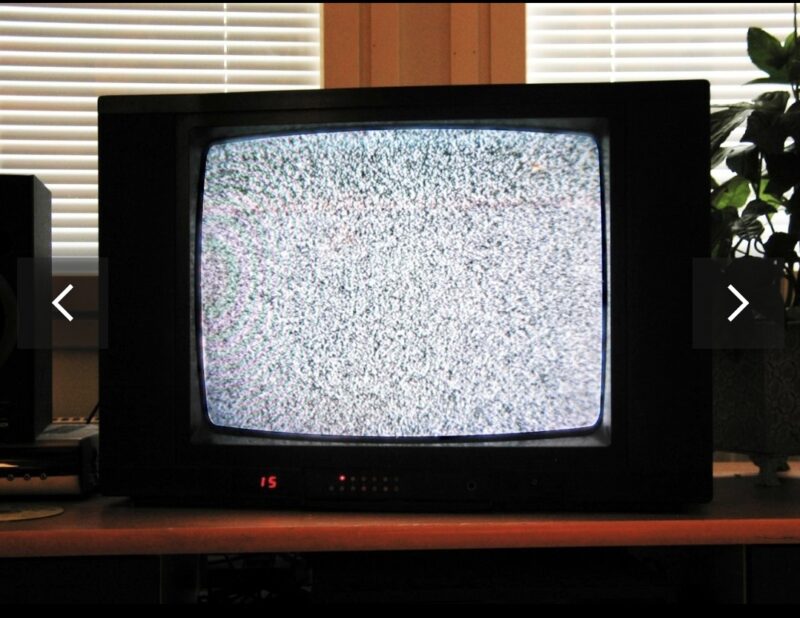
3 Comments
gloria patterson
I have never had a antenna in my ADULT life. I remember them as a kid. This is a lot of good information and you see stuff on tv all the time about boxes etc for the tv
BUT I am going ot stick with the easy … cable
Tamra Phelps
I use streaming apps or cable usually, but I have tried those new antennas and they work okay here. But it definitely depends on location and arranging the antenna correctly.
Terri Quick
I’m probably one of the last people who still subscribes to cable television lol