7 Great Pieces of Advice for Parents of Digital Tweens
 Tweens are more connected to the Internet than ever before. Although an Internet connection is necessary academically and vital in terms of a tween’s social life, the more connected a tween is, the more parents tend to worry. The Internet is a vast place full of information and wonder but it can also contain dangers and questionable people. There are many things that parents can do, however, to help their tween stay safe online.
Tweens are more connected to the Internet than ever before. Although an Internet connection is necessary academically and vital in terms of a tween’s social life, the more connected a tween is, the more parents tend to worry. The Internet is a vast place full of information and wonder but it can also contain dangers and questionable people. There are many things that parents can do, however, to help their tween stay safe online.
1. Keep the Computer in a Common Room
Keeping the computer in a family room will allow you to keep an eye on the websites your tween visits and the people who she interacts with. By making your tween use the computer in an area that you can monitor, there is less of a possibility of getting into trouble online.
2. Set Up Separate Accounts but Check her Computer History
If your tween has a separate account, it’s much easier to set up parental controls. You can put different time and website restrictions on each account which will limit your tween from being on the computer at times that you cannot monitor. Keep in mind that tweens are extremely tech savvy and may find ways around the parental controls, which is why you may want to check her web history. She may learn to erase her browser history but that, in itself, may be telling.
3. Make Sure That Your Computer Security Software is Up-to-Date
Tweens aren’t always careful about the websites they visit. Having good security software can keep the rest of the information on your computer safe. Make sure that the software is set to update automatically so that your tween isn’t responsible — and neglectful — for keeping it updated.
4. Understand the Software Capabilities of Different Devices
Computers, 3G and 4G smartphones, and tablets aren’t the only devices that can connect to the Internet. Gaming systems like the Playstation, XBox, and Wii can also connect to the Internet, as well. Be aware of all of the devices in your home that your tween can use to go online.
5. Set the Privacy Settings on Individual Devices and Individual Websites
Some cell phones, for example, have built in software that provides location information embedded in photos. Make sure that you read the manuals for all of your tween’s devices. Regularly read the help pages of different websites, particularly social media sites, to learn how to set your tween’s privacy settings. Check them often as they frequently change their privacy policies and settings.
6. Teach Your Tween to Keep Her Cell Phone Secure
She can put a password on her phone and install security software. That way, if she loses her cell phone, all of her personal information won’t be compromised. She should also only use secure networks. Secure networks are those whose website begins with “https” (the “s” stands for “secure”). Mobile apps don’t have visible indicators like “https” and many mobile apps don’t secure information properly. If your tween is going to send personal information online, have her turn off her wi-fi and use her mobile data, referred to as 3G or 4G.
7. Teach Her to Think Critically
Remind her that everything she puts online is forever and that she should never put anything online that she wouldn’t want you, her grandparents, or her principal to see. Teach her that meeting online friends in person can be dangerous. Talk to her about how to do this safely. Try to get her to allow you to go with her but at least teach her to meet in a public place and to never go alone.
Find Out More
Keeping tweens safe online requires education but is far from impossible. For more information, check out the following websites and take the time to talk to your tween.
- iKeepSafe is a website for parents, educators, and kids regarding how to safely use technology.
- Connect Safely provides numerous tips for parents and kids and has a special section for parents regarding some of the most popular social media sites.


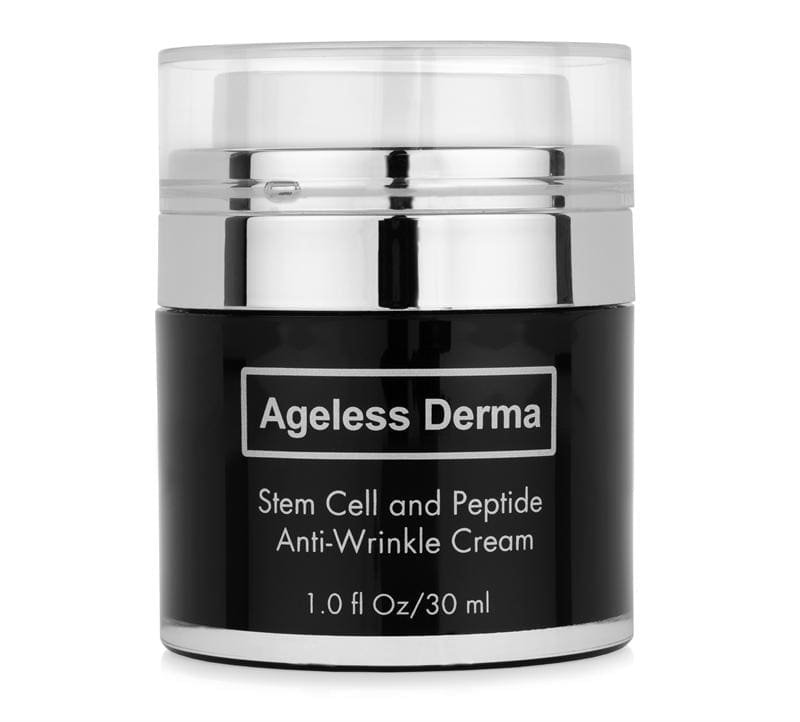


2 Comments
Ayanna Friend
You made some really good points there. I looked on the internet for additional information about the issue and found most people will go along with your views on this website.
Nancy C
Thanks for the advice. My kids are still too young to have digital devices, but iKeepSafe sounds awesome!