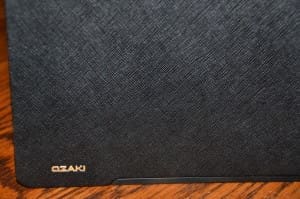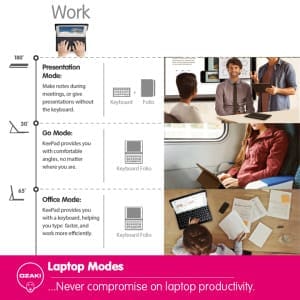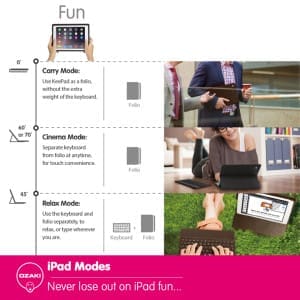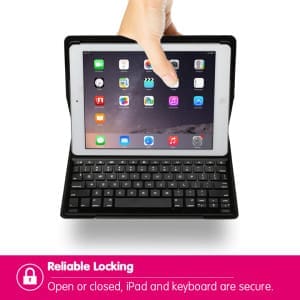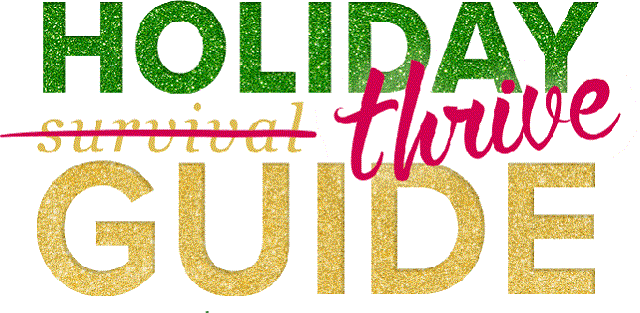Ozaki iPad Air2 Keyboard Case Review
Check out this Keyboard Case made specifically for my iPad Air 2 today’s review is for the Ozaki iPad Keyboard Case. WOW! If you have an iPad you know how hard it is type on the screen for long periods of time. Of course my son Zachary does ALL of this typing on his iPhone and hates typing on a keyboard. So if you are like Zachary then never mind! For the rest of us, this is a SWEET keyboard case!
The OZAKI O!tool KeePad for iPad Air or iPad Air 2 is an amazingly well-designed product combining a keyboard base that let’s me use my iPad in any mode I want. More importantly the keyboard is Bluetooth so I can even set the tablet off to the side and type. BRILLIANT!! As a matter of fact I can be up to 30 FEET away from my iPad! (I would hate to see all the errors I would have then!!)
The keys are very easy to type on; I found no resistance or stickiness. The keys make a lot less noise than my laptop so I can type in bed and not disturb The Husband.
There really is so much to love about this keyboard! The faux leather feels rich. It actually feels like leather.
There are even some amazing keyboard shortcuts that make working on my iPad even easier. The cut and paste buttons might be my favorite. The keyboard is set up to work seamlessly with Office 365!
The case keeps my iPad very secure. I am actually typing this review using my new O!too KeePad. Everything is perched on a pillow and my iPad isn’t moving at all. Between the weight of the O!too and the leather like material really keeps my iPad steady. I can tilt my screen 30 degrees, 45, or 65, or even 90 degrees.
My favorite feature might just be the strong magnetic slot that holds my iPad securely. I mean VERY securely!! It’s just above the keys and runs the entire length of the keyboard. Then pull out the keyboard to whatever angle you want or need. You don’t have to use the magnetic strip, there are cut outs under the keyboard that are a kind of rubbery material. Personally I prefer the magnet.
My next favorite feature is the fact that this keyboard only needs to be charged every THREE MONTHS!! Wait? What? 90 days on a single charge?! That’s an amazing perk!!
Closing my case puts my iPad to sleep. AND puts my keyboard to sleep as well. All of that helps extends my battery life on my iPad and keyboard. When my folio is closed there is a magnetic type closure. My iPad doesn’t come open in my bag. It’s a very secure closure.
Since this keyboard fits both an iPad Air and iPad Air2 there is an additional piece of dense foam that you slide under your iPad Air2 for a secure fit. Once the piece is behind your iPad it never falls out and you never see it again. You do need the piece or your iPad won’t fit tightly.
 Pairing the keyboard to the Bluetooth was so easy. Turn on your keyboard, hold fn and Bluetooth button located on the top left. A code will pop up on your iPad enter that using your new keypad and your are ready to type. Seriously easy!
Pairing the keyboard to the Bluetooth was so easy. Turn on your keyboard, hold fn and Bluetooth button located on the top left. A code will pop up on your iPad enter that using your new keypad and your are ready to type. Seriously easy!
The keyboard uses a USB cord to charge and not a lightning cord.
WHINES
Not a single one!! This case ROCKS!!! The keyboard is a dream to type on. The battery life is beyond amazing. Inside the case is lined with a soft material that actually seems to clean my screen when it’s closed. The multiple viewing angles and the fact there is absolutely no lag or glitches as I type makes this iPad Keyboard Case a fantastic case!! I am thoroughly impressed!!
[ReviewDisclaimer]